
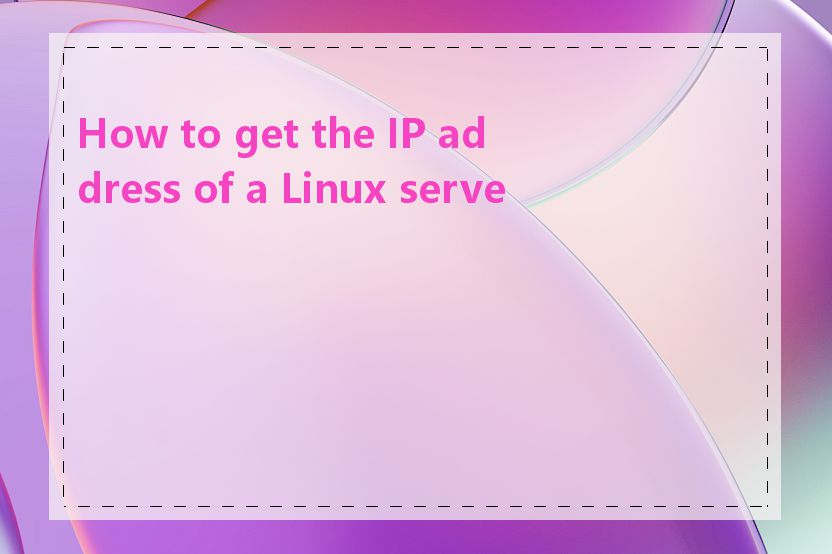
The "ip" command is a powerful tool for managing network interfaces and configurations. To get the IP address of your Linux server, you can use the following command:
ip addr showThis will display all the network interfaces on your server, including their IP addresses.
Another common way to find the IP address is by using the "ifconfig" command. This command provides detailed information about your network interfaces, including the IP address. To use it, simply run:
ifconfigThe IP address will be displayed under the "inet" field for each active network interface.
If you have configured your Linux server with a hostname that resolves to an IP address, you can use the "hostname" command to retrieve the associated IP address:
hostname -IThis command will display the IP address(es) associated with the hostname.
If you're using a distribution that utilizes NetworkManager, you can use the "nmcli" command to get the IP address:
nmcli device showThis will provide detailed information about your network devices, including their IP addresses.