
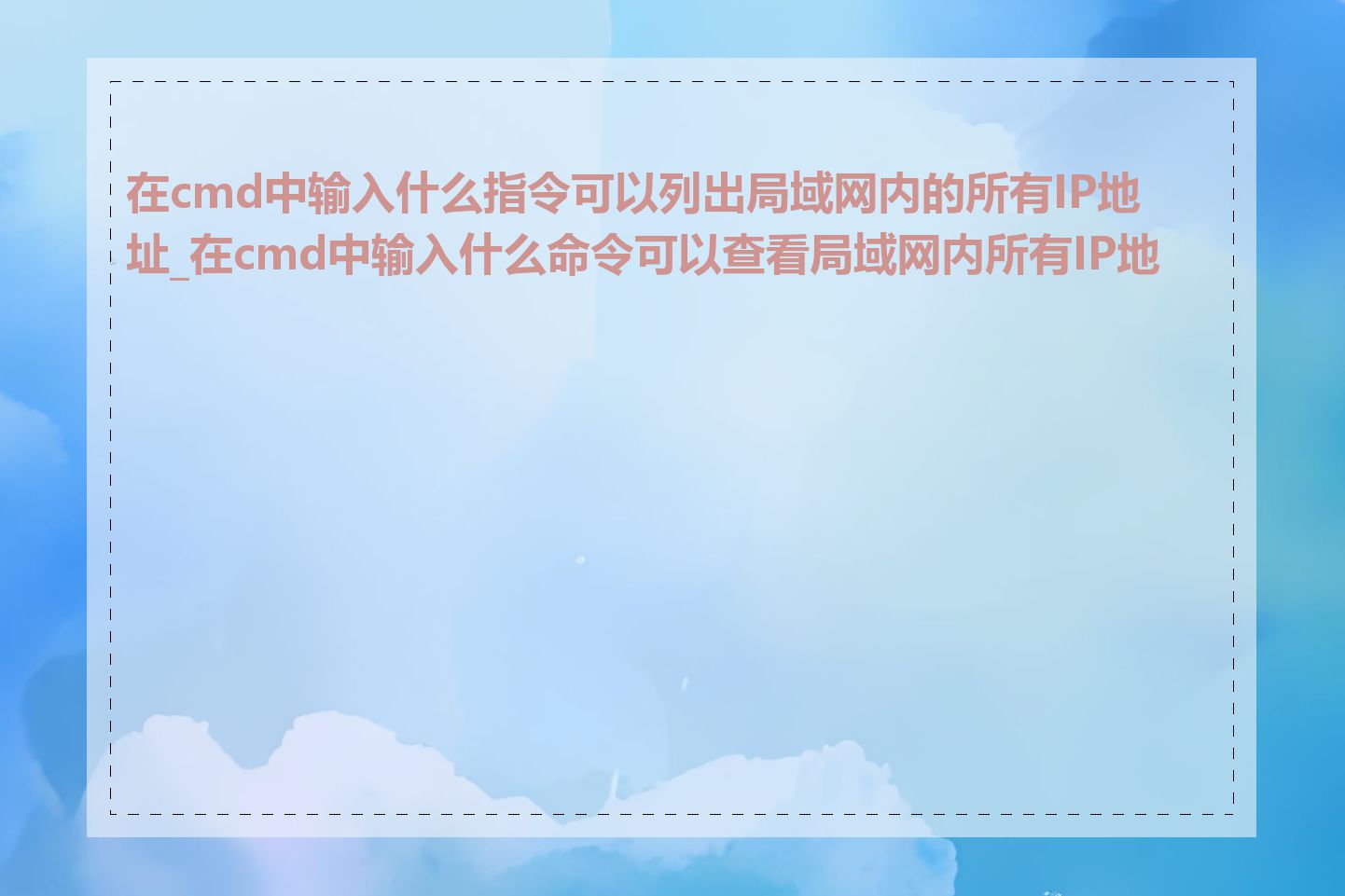
第一种方法是使用arp -a命令。这个命令会列出局域网内所有已知的IP地址和对应的MAC地址。例如:
C:\Users\username>arp -a Interface: 192.168.1.100 --- 0x10 Internet Address Physical Address Type 192.168.1.1 00-00-00-00-00-00 dynamic 192.168.1.101 00-00-00-00-00-00 dynamic 192.168.1.102 00-00-00-00-00-00 dynamic 192.168.1.103 00-00-00-00-00-00 dynamic
第二种方法是使用ipconfig /all命令。这个命令会显示当前计算机的网络配置信息,包括IP地址、子网掩码、默认网关等。通过查看这个信息也可以了解到局域网内其他设备的IP地址。例如:
C:\Users\username>ipconfig /all Windows IP Configuration Host Name . . . . . . . . . . . . : mycomputer Primary Dns Suffix . . . . . . . : Node Type . . . . . . . . . . . . : Hybrid IP Routing Enabled. . . . . . . . : No WINS Proxy Enabled. . . . . . . . : No DNS Suffix Search List. . . . . . : example.com Ethernet adapter Ethernet: Connection-specific DNS Suffix . : example.com Description . . . . . . . . . . . : Ethernet Controller Physical Address. . . . . . . . . : 00-00-00-00-00-00 DHCP Enabled. . . . . . . . . . . : Yes Autoconfiguration Enabled . . . . : Yes IPv4 Address. . . . . . . . . . . : 192.168.1.100(Preferred) Subnet Mask . . . . . . . . . . . : 255.255.255.0 ...
通过上述两种方法,我们就可以查看到局域网内所有设备的IP地址信息。这对于网络管理、问题诊断等工作都非常有帮助。